FIFINE XLR/USB Gaming Micropho...
$67.99 (as of July 19, 2024 13:39 GMT +00:00 - More infoProduct prices and availability are accurate as of the date/time indicated and are subject to change. Any price and availability information displayed on [relevant Amazon Site(s), as applicable] at the time of purchase will apply to the purchase of this product.)PQRQP 2 Pack Wireless Lavalier...
$23.99 (as of July 19, 2024 13:39 GMT +00:00 - More infoProduct prices and availability are accurate as of the date/time indicated and are subject to change. Any price and availability information displayed on [relevant Amazon Site(s), as applicable] at the time of purchase will apply to the purchase of this product.)Cable Matters 2-Pack Premium X...
$17.99 (as of July 19, 2024 13:39 GMT +00:00 - More infoProduct prices and availability are accurate as of the date/time indicated and are subject to change. Any price and availability information displayed on [relevant Amazon Site(s), as applicable] at the time of purchase will apply to the purchase of this product.)Amazon Fire 7 Kids tablet, ages 3-7. Top-selling 7" kids tablet on Amazon - 2022 | ad-free content with parental controls included, 10-hr battery, 16 GB, Purple
$109.99 (as of July 19, 2024 13:39 GMT +00:00 - More infoProduct prices and availability are accurate as of the date/time indicated and are subject to change. Any price and availability information displayed on [relevant Amazon Site(s), as applicable] at the time of purchase will apply to the purchase of this product.)Amazon Fire HD 8 tablet, 8” HD Display, 64GB, 30% faster processor, designed for portable entertainment, (2022 release), Denim
$96.59 (as of July 19, 2024 13:39 GMT +00:00 - More infoProduct prices and availability are accurate as of the date/time indicated and are subject to change. Any price and availability information displayed on [relevant Amazon Site(s), as applicable] at the time of purchase will apply to the purchase of this product.)Amazon Fire 10 Kids tablet- 2023, ages 3-7 | Bright 10.1" HD screen with ad-free content and parental controls included, 13-hr battery, 32 GB, Blue
$189.99 (as of July 19, 2024 13:39 GMT +00:00 - More infoProduct prices and availability are accurate as of the date/time indicated and are subject to change. Any price and availability information displayed on [relevant Amazon Site(s), as applicable] at the time of purchase will apply to the purchase of this product.)Traptune: Elevate Your Sound with Automated Tuning

How to Use Traptune Plugin
Crafting the Perfect Vocal Track
How to Use Traptune Plugin The backbone of almost every musical composition lies in the art of creating the perfect vocal track. This is where Traptune steps into the spotlight, offering a powerful vocal effect that might just be the only tool you need. Beyond being a mere automatic tuner, Traptune is a versatile instrument capable of delivering everything from subtle pitch correction to the bold, artificial Cher-effect. Enhance your vocal track by combining it with a second voice harmony, doubler, and a special FX section, and watch as your vocals truly stand out.
Beyond Hip-Hop: A Versatile Solution
Traptune isn’t limited to specific genres; it caters to natural tuning, hard tuning, and intricate vocal effects. While it’s exceptionally well-suited for genres like Hip Hop, Trap, RnB, and contemporary pop that demand hard-tuning, its unique character transcends genre boundaries. Any musical style can benefit from the distinctive qualities that Traptune brings to the table.
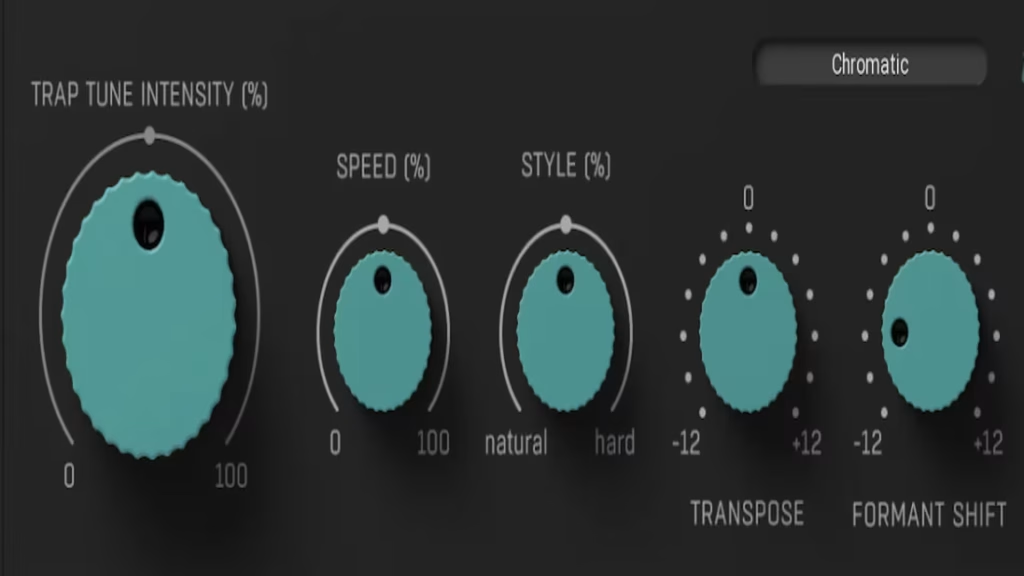
Simply Dial In: The Core of the Effect
At the heart of Traptune lies the Tune-in section, where the Hard Trap Tune knob might be all you need. This section controls the intensity and speed of natural tuning, as well as the effect of HARD tuning. It collaborates seamlessly with formants, voice transposing, and key adjustments.
Harmonize Effortlessly: The Second Voice Section
The Second Voice section introduces an additional voice singing in unison with your vocals. Easily transpose it by semitones and toggle octaves for a lower or higher pitch, as desired.
Amplify Your Presence: The Stereo Voice Switch
Toggle the Stereo Voice switch to activate Traptune’s doubler, instantly amplifying your vocals. Experience a broader, wider, and more potent vocal presence.
Embrace Distortion: A Creative Palette
Traptune includes a vocal-tuned distortion section, controlled by just two knobs. This segment provides a spectrum of distortion effects, from warm saturation to outright mayhem.
Time and Space Enhancement: Reverb and Delay
No vocal effect is complete without the option to add delay and reverb effects. Traptune’s plate reverb, tailored for vocals, and its versatile delay with parameters like Feedback and Time fulfill this essential need.
Start with Presets: A Creative Jumpstart
Explore the extensive array of presets (available in the trial version) to grasp the diverse sounds Traptune can deliver.
Individual Section Use: Tailored Control
Each section of Traptune features a dedicated bypass switch, allowing you to use specific parts independently. Whether it’s the Tune-In section, Second Voice, or the vocal-focused FX sections, Traptune adapts seamlessly to your creative requirements.
Pair with Voxessor: Harmonize Creativity and Technicality
As Traptune’s visual design suggests, it harmonizes perfectly with Voxessor. While Traptune handles the creative effects, Voxessor manages the technical intricacies, meeting the essential needs of your vocals.
Effortless Software Protection: Seamless Activation
Activation is hassle-free, with no need for iLok, dongles, or internet access. License files activate your software, allowing you to freely use it on all your computers as long as you are the user.
15-Days Unlimited Free Trial: Experience the Power
Descriptions can only convey so much—experience the plugin firsthand. No saving limits, no noise, no boundaries. Engage Traptune in your project for a genuine trial, fully unlocking its capabilities for two weeks.
64-Bit Audio Quality at Any Sampling Rate: Uncompromised Performance
Traptune guarantees maximum audio quality, utilizing internal 64-bit audio processing and compatibility with any sampling rate, including 192 kHz or higher.
Smart Bypass: Seamless Transition
The intelligent bypass management ensures a seamless experience, eliminating clicks or disruptive noises during parameter automation. It also compensates for latency, ensuring perfect sync between bypass states.
Intelligent Sleep on Silence: Optimal Resource Usage
Traptune intelligently detects whether processing is necessary. In silence, it enters a sleep mode, requiring minimal CPU usage, optimizing computing resources for other tasks.

Free-for-Life Updates: Stay Current
Our commitment ensures our plugins never become obsolete. Stay current with the latest operating systems and DAWs by updating to the newest version for free-no cost, no catch.
FAQ: How to Use Traptune Plugin
What is Traptune?
Traptune is a vocal effect plugin designed for automated tuning. It offers a range of features to enhance and perfect vocal tracks, from subtle pitch correction to bold, artificial effects. It integrates seamlessly with various genres and provides tools for harmonization, distortion, reverb, and more.
What are the main features of Traptune?
- Core Effect (Tune-In Section): Controls intensity and speed of tuning, including HARD tuning, formants, voice transposing, and key adjustments.
- Second Voice Section: Adds an additional voice in unison with your vocals, with options for transposition and octave adjustments.
- Stereo Voice Switch: Activates a doubler effect, amplifying and widening the vocal presence.
- Distortion Section: Provides vocal-tuned distortion with a range from warm saturation to extreme effects.
- Reverb and Delay: Includes plate reverb tailored for vocals and versatile delay effects.
- Presets: Offers an extensive array of presets for creative inspiration.
- Individual Section Bypass: Allows the use of specific sections independently.
- Seamless Activation: No need for iLok or dongles; easy license file activation.
- 15-Days Unlimited Free Trial: Full access to all features without restrictions.
- 64-Bit Audio Quality: Supports any sampling rate, ensuring high-quality audio processing.
- Smart Bypass: Eliminates clicks or noise during parameter automation.
- Intelligent Sleep on Silence: Optimizes CPU usage by sleeping during silence.
- Free-for-Life Updates: Ensures the plugin stays current with the latest OS and DAW versions.
How do I install Traptune?
- Download the plugin from the official website.
- Follow the installation instructions provided with the download package.
- Activate the software using the license file, which allows use on multiple computers without the need for internet access.
How do I use Traptune?
- Insert Traptune as an effect on your vocal track.
- Adjust the Tune-In section to control the intensity and speed of tuning.
- Use the Second Voice section to add harmonies by transposing and adjusting octaves.
- Activate the Stereo Voice switch to amplify and broaden your vocal presence.
- Experiment with the distortion section to add creative effects.
- Apply reverb and delay to enhance the vocal’s time and space characteristics.
- Explore presets to find a sound that fits your project.
- Use individual section bypass switches to tailor the effect to your needs.
How does Traptune handle different musical genres?
Traptune is versatile and not limited to specific genres. It caters to natural tuning, hard tuning, and intricate vocal effects, making it suitable for Hip Hop, Trap, RnB, contemporary pop, and beyond.
What additional features does Traptune offer?
- Pair with Voxessor: Traptune harmonizes well with Voxessor for managing creative and technical vocal needs.
- Effortless Software Protection: Activation is simple and does not require additional hardware.
- 15-Days Unlimited Free Trial: Full functionality trial without limitations.
- Smart Bypass and Intelligent Sleep: Optimizes performance and resource usage.
- Free-for-Life Updates: Ensures compatibility with future OS and DAW updates.
Where can I learn more or get support for Traptune?
Visit the official website or the provided YouTube tutorial for in-depth guidance and support.
Conclusion
Traptune is a comprehensive tool for vocal processing, offering a wide array of features to elevate your sound. Whether you’re looking for subtle tuning or bold effects, Traptune provides the tools needed to create professional-quality vocal tracks.
- DAVID GUETTA AND ARMIN VAN BUUREN
- Anyma to Make History in Las Vegas
- Waves V15 with StudioVerse
- Moog Spectravox Moog Semi-Modular Line
- The AI Revolution in Music: From Creation to Distribution











