Karaoke Machine for Adults & K...
$119.99 (as of July 22, 2024 02:51 GMT +00:00 - More infoProduct prices and availability are accurate as of the date/time indicated and are subject to change. Any price and availability information displayed on [relevant Amazon Site(s), as applicable] at the time of purchase will apply to the purchase of this product.)USB Microphone, MAONO 192KHZ/2...
$49.82 (as of July 22, 2024 02:51 GMT +00:00 - More infoProduct prices and availability are accurate as of the date/time indicated and are subject to change. Any price and availability information displayed on [relevant Amazon Site(s), as applicable] at the time of purchase will apply to the purchase of this product.)FIFINE XLR/USB Gaming Micropho...
$67.99 (as of July 22, 2024 02:51 GMT +00:00 - More infoProduct prices and availability are accurate as of the date/time indicated and are subject to change. Any price and availability information displayed on [relevant Amazon Site(s), as applicable] at the time of purchase will apply to the purchase of this product.)Apple 2024 MacBook Air 13-inch Laptop with M3 chip: 13.6-inch Liquid Retina Display, 8GB Unified Memory, 256GB SSD Storage, Backlit Keyboard, 1080p FaceTime HD Camera, Touch ID; Midnight
$959.04 (as of July 22, 2024 02:51 GMT +00:00 - More infoProduct prices and availability are accurate as of the date/time indicated and are subject to change. Any price and availability information displayed on [relevant Amazon Site(s), as applicable] at the time of purchase will apply to the purchase of this product.)Amazon Fire Max 11 tablet, vivid 11” display, all-in-one for streaming, reading, and gaming, 14-hour battery life, optional stylus and keyboard, 64 GB, Gray
$202.39 (as of July 22, 2024 02:51 GMT +00:00 - More infoProduct prices and availability are accurate as of the date/time indicated and are subject to change. Any price and availability information displayed on [relevant Amazon Site(s), as applicable] at the time of purchase will apply to the purchase of this product.)Amazon Fire HD 10 tablet, built for relaxation, 10.1" vibrant Full HD screen, octa-core processor, 3 GB RAM, latest model (2023 release), 32 GB, Lilac
$123.19 (as of July 22, 2024 02:51 GMT +00:00 - More infoProduct prices and availability are accurate as of the date/time indicated and are subject to change. Any price and availability information displayed on [relevant Amazon Site(s), as applicable] at the time of purchase will apply to the purchase of this product.)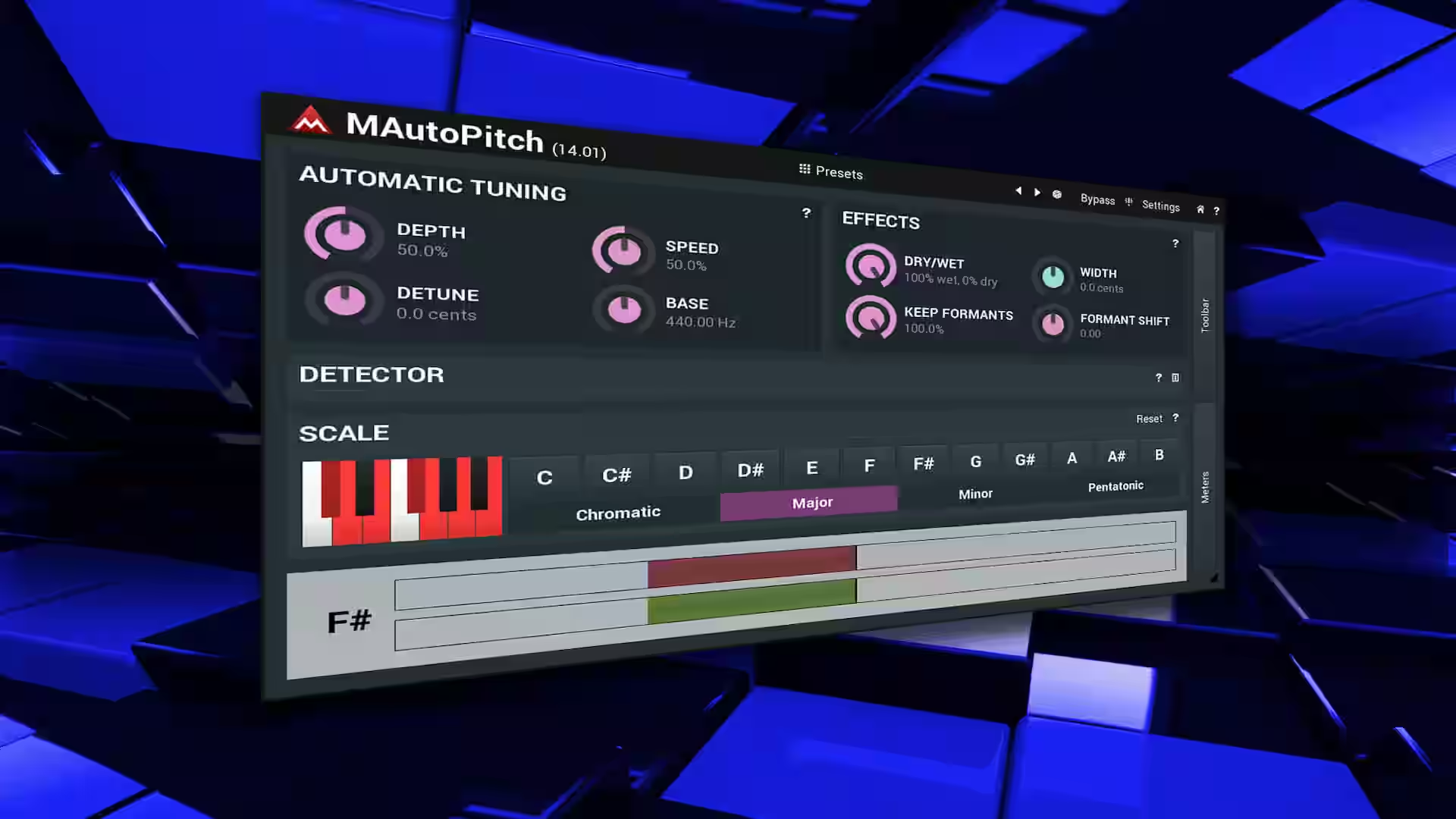
How To Use Mautopitch FREE AUTOTUNE
Mautopitch Introduction
How To Use Mautopitch In the dynamic world of music production, auto-tune has evolved beyond a mere plug-in; it’s now an indispensable effect in the industry. From achieving the distinctive hard-tune sound of artists like T-Pain and ASAP Rocky to refining vocals for harmonious melodies, auto-tune is a necessity. However, premium options like Antares’ Auto-Tune, Melodyne, and Soundtoys’ Little AlterBoy can be financially daunting.
Enter Mautopitch by Melda Productions – a versatile and free auto-tune plug-in designed with the budget-conscious bedroom producer in mind. The burning question: Can a free tool stand up to its premium counterparts? Today, we dive into the capabilities of Mautopitch, exploring whether it’s a worthwhile addition to your production toolkit.
What is Mautopitch?
Mautopitch is a straightforward yet powerful automatic pitch correction plugin tailored for vocals and monophonic instruments. Beyond pitch correction, it offers creative features like formant shift and stereo expansion. The best part? It’s quick, user-friendly, and absolutely free! Mautopitch is part of Melda Productions’ free plugin suite, a treasure trove that we’ll delve into later.
For producers on a budget, Mautopitch proves to be a game-changer. Compatible with AAX, VST, and AU formats, it seamlessly integrates with popular DAWs like Pro-Tools, Logic Pro, Cubase, and Ableton. While Antares’ Auto-Tune may reign supreme in the market, priced at $400, Mautopitch strikes a balance between simplicity and essential features. And yes, it’s a free auto-tune plugin – a deal that’s hard to resist!
Who is Mautopitch For?
You’re a budding producer, crafting beats for some time, and now you have a rapper or vocalist eager for your production expertise. They record their part, and as you delve into editing the vocal tracks later, you encounter a challenge – off-pitch vocals resembling a slide whistle. On top of that, the artist envisions a Travis Scott vibe. Fear not; Mautopitch is your savior. Perfect for light-tuning and vocal cleanup, it caters to the inevitable tasks producers often face. Beyond vocals, Mautopitch is versatile, seamlessly working with various monophonic audio signals, from violins and horns to leads and more.
Do I Need Mautopitch?
While we can’t read minds, if you lack pitch correction software or plugins, grabbing Mautopitch is a no-brainer – especially considering it’s free. Even if you own Melodyne, Auto-Tune, and Little AlterBoy VST plugins, Mautopitch is a worthy addition. Logic Pro users, despite having built-in auto-tune, might find Mautopitch a superior alternative.
Is Mautopitch Good?
We give the Melda MAutoPitch VST plugin a solid 8/10. Mautopitch, the free auto-tune plugin, is undoubtedly a valuable asset. In comparison to high-end pitch correction plugins, Mautopitch falls slightly short in customizability. Yet, for a free tool, it excels. While lacking fine control and sporting a somewhat outdated UI design, Mautopitch shines with natural and smooth pitch correction on milder settings. The width control is a welcome feature, offering assistance in perfecting the stereo field. In essence, Mautopitch is the antithesis of Melodyne – a set-it-and-forget-it kind of tool.
Is Mautopitch Free?
Yes, Mautopitch is indeed free. As a bonus, it comes as part of the Melda Production Free FX suite, a collection boasting 37 separate effects, analyzers, EQs, saturators, and more. No typo here – 37 free FX plugins await your download and use in your productions. For enthusiasts of intriguing plugins, grabbing this bundle is a no-brainer, fostering a sense of community among MautoPitch users through an integrated preset database.
Mautopitch Tutorial (How To Use Mautopitch?)
Now that you have the AAX, VST, or AU plugin downloaded and operating in your chosen DAW, the next steps beckon. The Automatic Tuning section houses typical pitch correction settings like Retune speed, Depth, Frequency base, and a Detune knob. The Effects section contains sound manipulators such as Width, Formant, and Dry/Wet controls. Key signature controls sit at the bottom, providing simplicity for tuning vocals.
How To Use Mautopitch on Vocals
After familiarizing yourself with the UI, you’re eager to try it on a vocal track. This part requires practice, as there’s no one-size-fits-all setting. Every vocal and producer is unique. Begin by selecting the correct key signature for your vocal, and if uncertain, opt for the Chromatic scale. Adjust the retune speed based on your desired effect – higher for a hard-tune Travis Scott sound, lower for a more natural tone. Beyond key signature and retune speed, experiment with formants, width, and depth to tailor your sound. Trust your ears; if our guidelines don’t align with your vision, experiment and listen critically.
What Else Can I Use Mautopitch For?
While vocals take center stage, Mautopitch isn’t limited to them. Any monophonic signal – leads, strings, guitars, and more – can benefit from Mautopitch. However, it’s not the go-to choice for tuning bass, especially fretless bass. Despite this limitation, Mautopitch excels with melodic monophonic signals.
Mautopitch Presets (Where Can I Download Them?)
MAutoPitch presets reside in a system database, accessible from any project in any host. The plugin facilitates the automatic sharing and downloading of presets from other users. This integrated approach to presets sets Mautopitch apart, fostering ease of use and a sense of community among users.
Final Thoughts
Melda Productions’ Mautopitch stands out as the premier FREE automatic pitch correction plug-in currently available. In a landscape where costly options like Auto-Tune exist, Mautopitch’s excellence shines through, offering a well-designed and free alternative. In an era where auto-tune is omnipresent in radio hits, having a pitch correction tool like Mautopitch in your production toolkit is essential. And with that, we conclude. For more free plugins, explore our extensive list of FREE plug-ins. Alternatively, discover our selection of the 50 best plugins of 2020.
With over 8 years of hands-on experience in the music industry, Harry has navigated successful raves, shared stages with industry heavyweights like Max Chapman, DJ EZ, DJ Zinc, and more (pictured below), had his music broadcasted on national radio, DJ’d on live radio, produced until he loathed every song, mixed until his ears bled, created sample packs from scratch using just a Zoom H1n and some sound design skills – in essence, anything related to music production, he’s done it, tested it, and tried it.
FAQ: How to Use Mautopitch Plugin
What is Mautopitch?
Mautopitch is a free automatic pitch correction plugin developed by Melda Productions. It’s designed for vocals and monophonic instruments, offering essential pitch correction tools and creative features like formant shift and stereo expansion.
Who is Mautopitch For?
Mautopitch is ideal for producers and musicians looking for a free and effective auto-tune solution. It’s particularly suited for budget-conscious bedroom producers who need reliable pitch correction without the high cost of premium plugins.
Do I Need Mautopitch?
If you’re involved in music production and lack a pitch correction tool, Mautopitch is a valuable addition to your toolkit, especially considering it’s free. Even if you already own other pitch correction plugins, Mautopitch offers unique features and simplicity that make it worth trying.
Is Mautopitch Good?
Mautopitch receives a solid 8/10 for its effectiveness as a free auto-tune plugin. While it may lack some advanced customization features found in premium options, it excels in natural pitch correction and offers additional sound manipulation tools like width and formant controls.
Is Mautopitch Free?
Yes, Mautopitch is completely free. It’s part of the Melda Production Free FX suite, which includes 37 free plugins ranging from EQs to saturators. This makes it a cost-effective choice for producers of all levels.
Mautopitch Tutorial (How To Use Mautopitch?)
To use Mautopitch:
- Installation: Download and install the plugin in your DAW.
- Setup: Insert Mautopitch on your vocal or monophonic instrument track.
- Settings: Adjust settings like Retune speed, Depth, Formant, and Width to achieve your desired pitch correction effect.
- Experimentation: Fine-tune settings based on your project’s needs and the desired vocal style.
How To Use Mautopitch on Vocals
For vocals:
- Set the correct key signature or use the Chromatic scale.
- Adjust Retune speed for natural or hard-tune effects.
- Experiment with formants, width, and depth to tailor the vocal sound.
What Else Can I Use Mautopitch For?
Mautopitch is versatile and can be used on any monophonic audio signal, such as leads, strings, and guitars. It’s not recommended for tuning bass, especially fretless bass.
Mautopitch Presets (Where Can I Download Them?)
Mautopitch presets are accessible within the plugin, allowing automatic sharing and downloading from other users. This community-driven approach enhances ease of use and fosters creativity among users.
Final Thoughts
Mautopitch by Melda Productions offers a robust and free solution for automatic pitch correction in music production. Whether you’re refining vocals or tuning instruments, Mautopitch stands out as a valuable tool, especially for producers looking to enhance their sound without breaking the bank.
For more information and to download Mautopitch and other free plugins, visit Melda Productions’ official website.
If there’s anything specific you’d like to adjust or add, just let me know!
- DAVID GUETTA AND ARMIN VAN BUUREN
- Anyma to Make History in Las Vegas
- Waves V15 with StudioVerse
- Moog Spectravox Moog Semi-Modular Line
- The AI Revolution in Music: From Creation to Distribution











